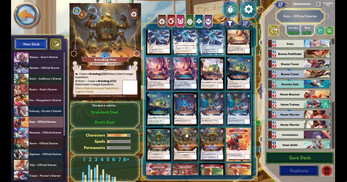ExAltered (Terminated)
A downloadable game for Windows, macOS, and Linux
This project is TERMINATED and all the online infrastructure is off. No plans to put it back up are currently considered at this moment.
What you see below is the old description of the game. You may still try to download the game for curiosity, but all online features will fail.
Unfamiliar with Altered TCG ? Check it out here !
Want to support us and help fund the game ? Consider donating on our Ko-Fi !
Hi there ! Bonjour !
We are Wrong Timeline, a French duo of passionate game developers. The Daft Punk of no-budget games, if you will.
Thank you for playing ExAltered, our fanmade digital client for the Altered TCG. While we have the support of the Equinox team (who made Altered) this is NOT an official product.
Please read the Installation Instructions to get your way around playing with ExAltered, and in doubt, go to our Discord server and/or contact us on our social media (https://linktr.ee/wrongtimeline).
ExAltered also features a full interactive tutorial so you can learn to play Altered and then immediately hop on against real players in the same app !
Have fun !
Installation Instructions (English)
= Step 1 : Download the Client =
The Diamond Rule : always have the same version as the server you want to play in ! It should tell you which version you need if you attempt to connect with it.
If you have no idea what you want to download, download the first file for your platform that you see. It should be named something like "ExAltered-PLATFORM-X.Y.Z.zip". This is considered the most stable version and should be suitable for most people. Just extract it somewhere in your computer.
= Step 2 : Run the game ! =
Now it's time to run this thing !
- For Mac users : Since I'm not a verified Apple Developer, the ExAltered release is "unverified" and if your Mac prevents you from playing it, you have to disable security yourself. More information here : https://docs.godotengine.org/en/4.2/tutorials/export/running_on_macos.html#app-i...
- For Linux users : Don't forget to allow the game to be executed ! `chmod u+x ExAltered-X.Y.Z.x86_64` then `./ExAltered-X.Y.Z.x86_64`
- For Windows users : Simply open the .exe file.
= Step 3 : Import Images =
The card images are NOT packaged with the game. This is in order to reduce the file sizes drastically, since it wouldn't scale at all with the future expansions and the many, many different variations depending on rarity and language.
In the settings window (that you can summon with the settings button or your Esc key) you have a prompt for importing the Assets. Just press the Auto Import button and wait ! Note : this will specifically download assets based on the game language, so you may want to change it BEFORE importing.
If this doesn't work, wait a bit and retry, and if all else fails go check the community for a manual import alternative.
= Step 4 : Enjoy ! =
Installation Instructions (Français)
= Etape 1 : Télécharger le Client =
La Règle de Diamant : ayez toujours la même version du jeu que le serveur que vous voulez rejoindre ! Il devrait vous dire la version attendue si vous tenter de vous y connecter.
Si vous n'avez aucune idée de quelle version télécharger, téléchargez le premier fichier de votre plateform que vous voyez. Elle s'appelle normalement "ExAltered-PLATEFORME-X.Y.Z.zip". C'est la version la plus stable et qui est la plus adaptée pour la plupart des gens. Décompressez le fichier quelque part sur votre ordinateur.
= Etape 2 : On lance le jeu ! =
C'est l'heure de lancer tout ça !
- Sur Mac : Je ne suis pas un développeur Apple certifié, donc le jeu sera forcément en mode "non signé". Si votre Mac vous empêche d'y jouer, il faudra désactiver la sécurité pour ce jeu. Plus d'informations : https://docs.godotengine.org/fr/4.2/tutorials/export/running_on_macos.html#app-i...
- Sur Linux : N'oubliez pas de rendre le jeu exécutable ! `chmod u+x ExAltered-X.Y.Z.x86_64` puis `./ExAltered-X.Y.Z.x86_64`
- Sur Windows : Ouvrez simplement le fichier .exe.
= Etape 3 : Importer les Images =
Les fichiers des cartes ne sont PAS inclus dans le jeu. La principale raison est la réduction de la taille de l'exécutable du jeu, puisque cela deviendrait démesuré au fur et à mesure de la sortie des extensions, sans parler des différentes variations de raretés et langues supportées.
Dans le menu des paramètres (que vous pouvez afficher avec le bouton paramètres ou la touche Esc/Echap) il se trouve un champ de texte pour importer les Assets du jeu. Cliquez simplement sur le bouton d'import automatique et attendez !
Si jamais ça ne fonctionne pas, attendez quelques temps ou allez voir le Discord de la communauté pour un lien pour Import manuel.
= Etape 4 : Bon jeu ! =
Troubleshooting / Q&A
=== General Issues ===
Q: There's a lot of cards I can't find on the game but it seems I have the latest version. Is there a way to download them ?
A: As of May 2024, we are only allowed to put cards in the simulator that have been officially released. For example, for the Core Set, this will be September 13th. This will be the same way for future sets going forward, so that means no spoiled cards on ExAltered until release day.
Q: I'm on Mac and the text is blurry and unreadable / the game crashes when a game is supposed to start
A: Unfortunately, exporting apps for Mac is quite annoying and depends on your Mac OS version and your processor. There are two versions of the game exported : one normal and one with "-COMPAT". If one has a problem, maybe try the other ?
Q: Do I have to download the whole thing again because there's a new version?
A: Well, "whole thing" isn't completely accurate since your settings are still there, but... yes. Sorry. If you're expecting some kind of launcher with auto-updating patches, that's a way higher level of game distribution that I can't really create and maintain as a solo dev.
Q: All the cards are black with "PLEASE IMPORT IMAGES" written on them, what does that mean?
A: Open your settings (gear button or Esc key), click on the Auto Import button and wait! You may have to restart the game if you were already playing a match, however.
=== Network Issues ===
Q: I can't log in my account and even register one, like nothing happens.
A: It is highly possible that your computer isn't allowing external connections to the internet. Please look at your security settings.
Q: Login/register works okay, but it's when I try to connect to a game server that nothing works.
A: That's a different method of communication, which could also be blocked by your computer or router. If that helps, the default port that is used for client/server communication is 12321.
Q: Why isn't there a server closer to me geographically?
A: ExAltered is a passion project that brings me negative money. Like literally, servers cost money to run. Depending on the growing userbase in the future, other servers will be deployed in other regions, but it's a difficult decision for me. That being said, a few hundred milliseconds in ping shouldn't be a huge problem with this kind of game, aside from comfort.
Q: The server I want to join is colored red and I can't connect for some reason?
A: Red servers are manually marked as unavailable. They're either non functional, permanently disabled or just under maintenance for a short while.
Q: I got disconnected from a game suddenly !
A: In most cases, it's because there was a network issue that disconnected you from the server. Either your ISP failed you, or mine, or you were inactive for too long. You're probably used to more resilient online games with stuff like reconnecting, rollback etc. but that's a lot of skills I don't have yet all by myself !
Q: It seems there is an issue with the server itself (can't connect, got logged out...)
A: You have several options : ask on the exaltered channel on Altered TCG Discord, go to our Discord server, send a bug report in-game, or if nothing else works out DM me on Discord @nuclehon.
=== Gameplay Issues ===
Q: I accidentally got rid of starter decks, how do I get them back ?
A: Starter decks are technically not packed with the game, they are simply automatically generated if you open the game with no decks saved. So, you can just delete every deck, then restart.
Q: This card doesn't do exactly what is written on it, is it a bug?
A: Just be sure to double check if you correctly understood the card (sorry to say that, but a LOT of "bug" reports are like this...) and if it doesn't behave as expected, it's most likely a bug !
Q: The game didn't behave like it was supposed to, at least according to the Comprehensive Rules.
A: ExAltered was not developed following the Comprehensive Rules of Altered. In fact, those were released almost a year after the development of ExAltered started ! We can try to fix a weird interaction occasionally if the ExAltered behavior really breaks the game, but please don't expect us to change everything or fix every single edge case, this is only a side project we do for free.
Q: I misclicked/was confused for a moment and I did an action I want to erase. How do I cancel that ?
A: In most cases, you can't. Being able to rollback actions is quite a design challenge and I wanted to make this a simple implementation. To be fair, this is the most common issue people have with video game implementations of board games, and it's kind of a philosophy issue !
Q: Okay, but this time I haven't even applied the effect yet, but the "Cancel" button is grayed out. Am I forced to proceed or skip the effect entirely ?
A: This is a bit different. I try to include a Cancel option when possible, but it's not guaranteed. For example, if an effect has multiple steps in it, you probably won't be able to cancel at Step 3, since it would need to roll back the actions of the previous steps. See the previous answer above to understand why it's difficult to program.
Q: I get it, but this time even the "Skip Effect" button is also grayed out !!
A: Ah, in that case, that's probably because the game rules dictate that you MUST make a choice ! For example, if an effect says that you have to banish a character. Notice that it doesn't say you CAN banish a character ! (However, it may be a wrong interpretation of the rules from me. In that case, submit a bug)
=== Other Issues ===
Q: But my problem is nowhere in this list...
A: It's possible that you found a bug, then. In that case, please submit a bug report. You can click on the bug button in the game or go directly here : https://forms.gle/NHgrg7fiQZ2WWfGe7
How to play : Manual Draft
Manual Draft is available in ExAltered through the help of third party tools used for drafting card games in general. Currently, it only works with Draftmancer. (https://draftmancer.com/)
1. [ExAltered] First, you'll need the Card Pool description file. It should be named something like Draftmancer-0.9.0-M1.txt. If you don't have one, you can generate one yourself ! To do that, click on the "How to play Draft" button in the main menu of ExAltered, select the set you want to draft, and click one of the buttons at the bottom. (Note : the KS booster mode has actually nothing to do with the cards sold in the Kickstarter campaign, it just replicates the distribution of cards in the KS boosters with the given set.) Only one person in the world needs to generate that file for each ExAltered version, so you may try to simply ask around for the file matching yours. If you try to use a file that doesn't match your ExAltered version exactly, you may end up lacking cards in the pool, or drafting cards that won't be playable in the end.
2. [Draftmancer] To create an Altered drafting session on Draftmancer, you'll have to use this file. Under the "Card Pool" dropdown selection, select "Upload a Custom Card List" and select that file. (Note : only the person who creates the Draft session needs to do this. Other players only have to join the Drafting session via the link provided by the creator. To create it, copy your URL or look for the share button next to the session ID). By the way ! Did you know that on Draftmancer, you can also change the format to Sealed ? If you do so, simply change the amount of boosters to 7, and the deckbuilding rules will be the same as Draft.
3. [Draftmancer] Do the draft according to the Altered Draft rules. Be warned, as the Altered rules are not "forced" in Draftmancer. If you don't make a Draft legal deck (more than 3 factions for example) you may end up with a deck that can't be played on ExAltered, as these rules will be checked when you're trying to create/join a Draft game room. Draftmancer will show you a "X + Y" (like 32 + 8) to recap the size of your drafted deck. You can ignore the second number, and you should aim for the first number to be 30 or higher.
4. [Draftmancer] When you're done, you can export your deck in the ExAltered format. To do that, look for the "Export" dropdown menu and click "Collector #" (Export collector number list). This will copy the decklist in your clipboard.
5. [ExAltered] Go to the ExAltered deckbuilder, and click on the Import button next to the "New deck" button. It should not only recreate your drafted deck, but it will also fill any empty slots (if you have less than 30 non-hero cards) with Mana Convergence tokens. Note : Mana Convergence can only be added to a deck that way, and if you somehow try to include one in a Standard deck, the deck won't be legal anymore.
6. [ExAltered] To play with your Draft deck, you can only do that in the Custom Game menu by creating or joining a room with one of your draft partners. The person who creates the room must choose "Draft Duel" in the game type dropdown. Draft duels also appear differently in your game history.
7. Have fun!
Footnote : This Manual Draft mode is entirely trust-based. There are several ways to alter a Draft deck and there is nothing in ExAltered verifying that you actually drafted the cards in your deck.
| Status | In development |
| Platforms | Windows, macOS, Linux |
| Rating | Rated 4.9 out of 5 stars (14 total ratings) |
| Author | Wrong Timeline |
| Genre | Card Game |
| Tags | Fantasy, tcg |
| Average session | A few seconds |
| Languages | English, French, Italian |
| Inputs | Keyboard, Mouse |
| Multiplayer | Server-based networked multiplayer |
Download
Install instructions
Please check out the "Installation Instructions" section in your language in the game's description, and in doubt, the "Troubleshooting" section.